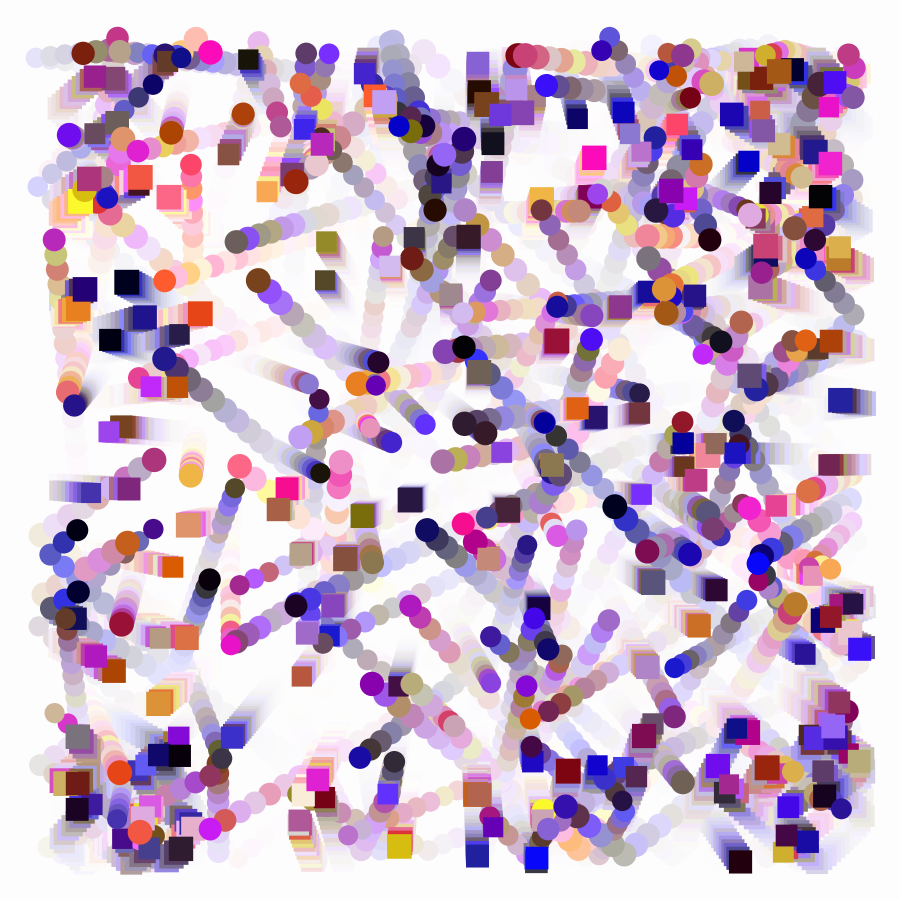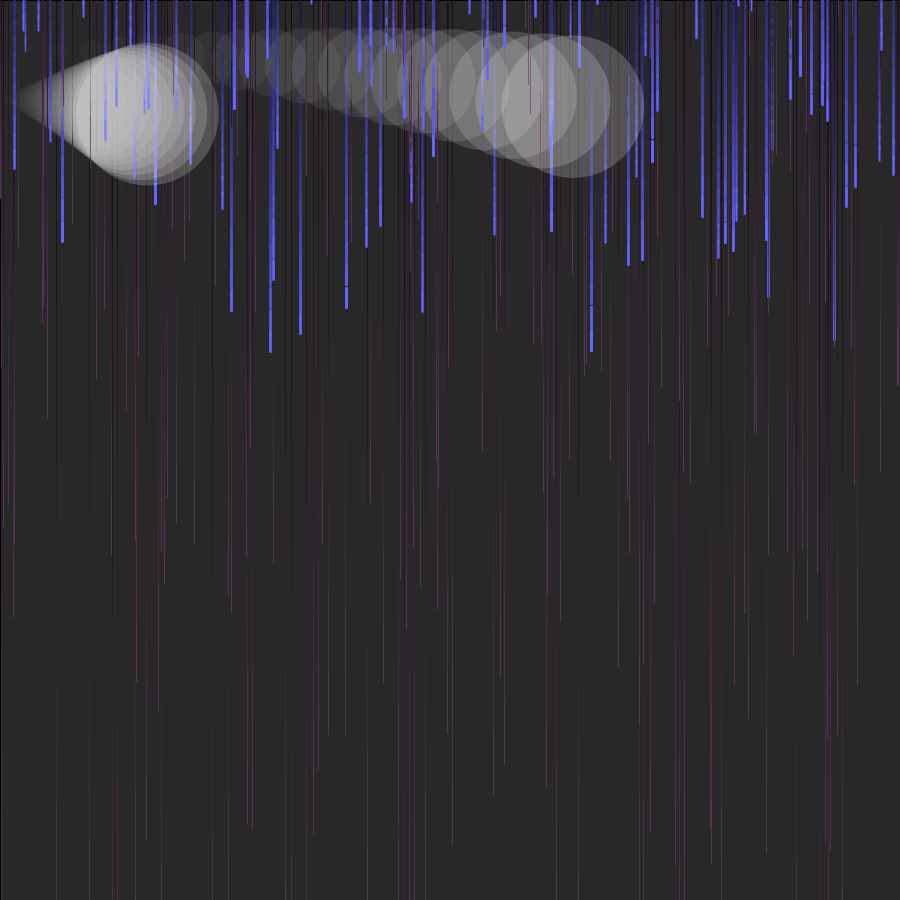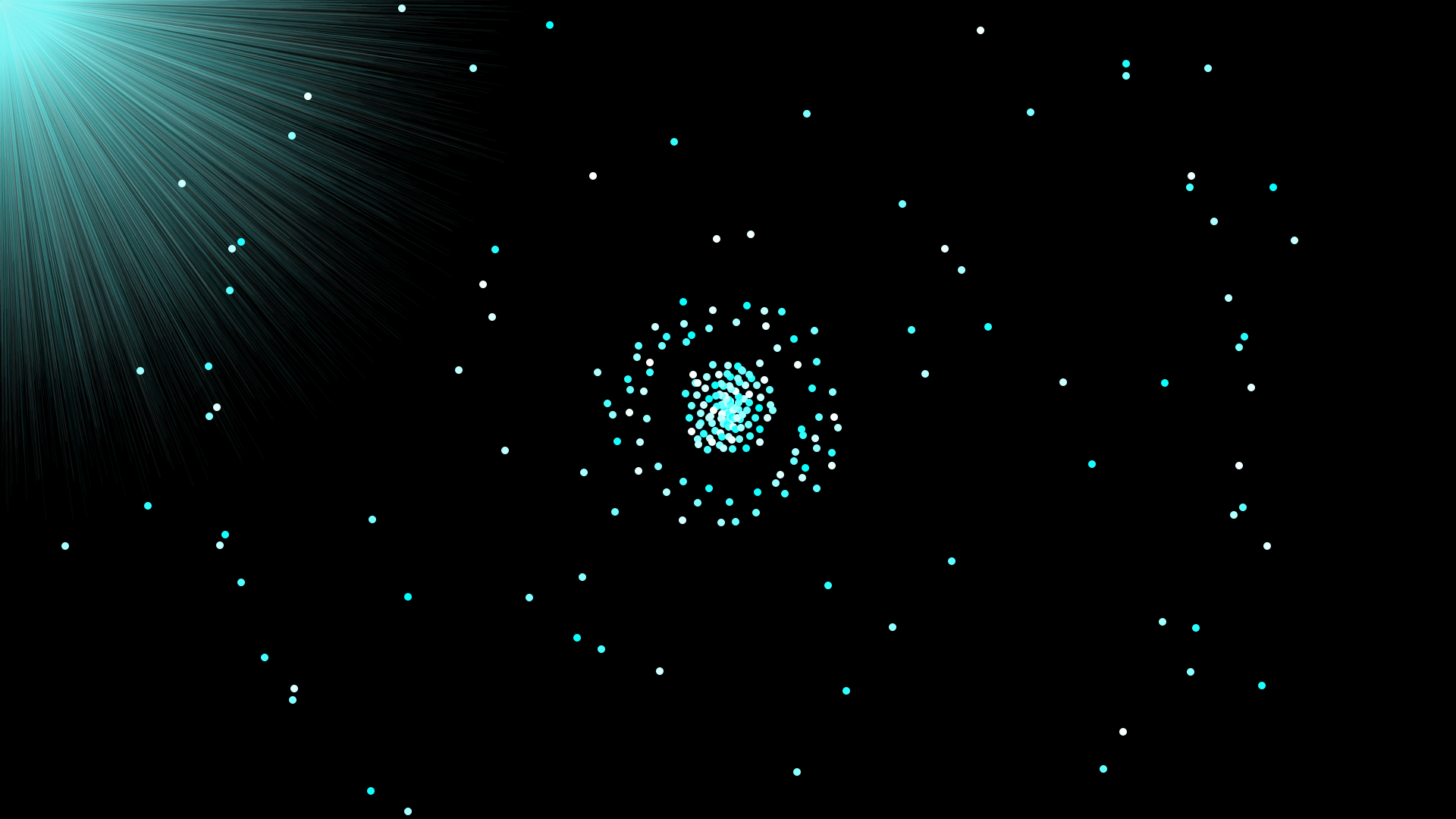Savannah Singh - Project 2
int count = 200;
int x = 0;
float[] posX = new float[count];
float[] posX2 = new float[count];
float[] posY = new float[count];
float[] posY2 = new float[count];
float[] speedX = new float[count];
float[] speedX2 = new float[count];
float[] speedY = new float[count];
float[] speedY2 = new float[count];
float[] sizeW = new float[count];
float[] sizeH = new float[count];
int[] colors = new int[count];
void setup() {
size(900, 900);
noStroke();
for (int i=0; i < posX.length; i++) {
posX[i] = width/2;
posY[i] = height/2;
posX2[i] = width/4;
posY2[i] = height/4;
speedX[i] = random(-5, 5);
speedY[i] = random(-5, 5);
speedX2[i] = random(-15, 15);
speedY2[i] = random(-15, 15);
sizeW[i] = random(20, 25);
sizeH[i] = random(20, 100);
colors[i] = int(random(0, 255));
}
}
void draw() {
//background(255, 0, 0, 20);
fill(255,50);
rect(0, 0, width, height);
for (int i = 0; i < posX.length; i++) {
//update all positions
posX[i] += speedX[i];
posY[i] += speedY[i];
posX2[i] += speedX2[i];
posY2[i] += speedY2[i];
//draw all balls
fill(colors[i], random(colors[i]), random(255));
rect(posX[i], posY[i], sizeW[i], sizeW[i]);
ellipse(posX2[i], posY2[i], sizeW[i], sizeW[i]);
//check boundaries for all balls
if (posX[i] < 40+sizeW[i]/2 || posX[i] > (width-40)-sizeW[i]/2 ) {
speedX[i] = -speedX[i];
}
if (posY[i] < 40+sizeW[i]/2 || posY[i] > (height-40)-sizeW[i]/2) {
speedY[i] = -speedY[i];
}
if (posX2[i] < 40+sizeW[i]/2 || posX2[i] > (width-40)-sizeW[i]/2 ) {
speedX2[i] = -speedX2[i];
}
if (posY2[i] < 40+sizeW[i]/2 || posY2[i] > (height-40)-sizeW[i]/2) {
speedY2[i] = -speedY2[i];
}
}
if (x < 1000) {
line(x, 0, x, 1);
x = x + 1;
} else {
exit();
//noLoop();
}
saveFrame("frames/line-####.png");
}
Sketch 3
For this sketch, I created ellipses that bounced off the sides of the frame. I changed the background to make the ellipses create a trail and I used random for the colors.
float counter = 0.0;
float speed = 0.3;
int x = 0;
//Initial code by TheCodingTrain
Drop[] drops = new Drop[200]; // array of drop objects
Drop2[] drops2 = new Drop2[200];
void setup() {
size(900, 900); // size of the window
for (int i = 0; i < drops.length; i++) { // we create the drops
drops[i] = new Drop();
drops2[i] = new Drop2();
}
}
void draw() {
//background(0);
fill(0,20);
rect(0,0,width,height);
for (int i = 0; i < drops.length; i++) {
drops[i].fall(); // sets the shape and speed of drop
drops[i].show(); // render drop
}
for (int i = 0; i < drops2.length; i++) {
drops2[i].fall();
drops2[i].show();
}
pushMatrix();
translate(counter,100);
rotate(radians(counter));
scale(counter/2);
fill(255,50);
noStroke();
ellipse(50,0,50,50);
popMatrix();
pushMatrix();
translate(counter,50);
rotate(radians(counter));
scale(counter/2);
fill(255,50);
noStroke();
ellipse(200,0,50,50);
popMatrix();
counter+=speed;
if (counter > width || counter< 0 ) {
speed = -speed;
}
// if (x < 600) {
// line(x, 0, x, 1);
// x = x + 1;
//} else {
// exit();
// //noLoop();
//}
// saveFrame("frames/line-####.png");
}
class Drop {
float x; // x postion of drop
float y; // y position of drop
float z; // z position of drop , determines whether the drop is far or near
float len; // length of the drop
float yspeed; // speed of te drop
//near means closer to the screen , ie the higher the z value ,closer the drop is to the screen.
Drop() {
x = random(width); // random x position ie width because anywhere along the width of screen
y = random(-500, -50); // random y position, negative values because drop first begins off screen to give a realistic effect
z = random(0, 20); // z value is to give a perspective view , farther and nearer drops effect
len = map(z, 0, 20, 10, 20); // if z is near then drop is longer
yspeed = map(z, 0, 20, 1, 20); // if z is near drop is faster
}
void fall() { // function to determine the speed and shape of the drop
y = y + yspeed; // increment y position to give the effect of falling
float grav = map(z, 0, 20, 0, 0.2); // if z is near then gravity on drop is more
yspeed = yspeed + grav; // speed increases as gravity acts on the drop
if (y > height) { // repositions the drop after it has 'disappeared' from screen
y = random(-200, -100);
yspeed = map(z, 0, 20, 4, 10);
}
}
void show() { // function to render the drop onto the screen
float thick = map(z, 0, 20, 1, 3); //if z is near , drop is more thicker
strokeWeight(thick); // weight of the drop
stroke(100, 100, 255);
line(x, y, x, y+len); // draws the line with two points
}
}
class Drop2 {
float x; // x postion of drop
float y; // y position of drop
float z; // z position of drop , determines whether the drop is far or near
float len; // length of the drop
float yspeed; // speed of te drop
//near means closer to the screen , ie the higher the z value ,closer the drop is to the screen.
Drop2() {
x = random(width); // random x position ie width because anywhere along the width of screen
y = random(-500, -50); // random y position, negative values because drop first begins off screen to give a realistic effect
z = random(0, 20); // z value is to give a perspective view , farther and nearer drops effect
len = map(z, 0, 45, 50, 90); // if z is near then drop is longer
yspeed = map(z, 0, 40, 10, 100); // if z is near drop is faster
}
void fall() { // function to determine the speed and shape of the drop
y = y + yspeed; // increment y position to give the effect of falling
float grav = map(z, 0, 20, 0, 0.2); // if z is near then gravity on drop is more
yspeed = yspeed + grav; // speed increases as gravity acts on the drop
if (y > height) { // repositions the drop after it has 'disappeared' from screen
y = random(-200, -100);
yspeed = map(z, 0, 20, 4, 10);
}
}
void show() { // function to render the drop onto the screen
float thick = map(z, 0, 15, 1, 1); //if z is near , drop is more thicker
strokeWeight(thick); // weight of the drop
stroke(85, 51, 82); // purple color
line(x, y, x, y+len); // draws the line with two points
}
}
Sketch 4
For Sketch 4, I created a rain drop animation and created ellipses that travel in a spiral form around the frame.
int n = 0;
int c = 15;
int a;
int r;
int x;
int y;
int dim;
int w = 0;
//Sline l1 = new Sline(0, 0, random(500), random(500));
//Sline l2 = new Sline(1920, 1080, random(500), random(500));
Sline[] SLines = new Sline[1000];
float[] distribution = new float[360];
void setup() {
size(1920,1080);
background(0);
//colorMode(HSB);
for (int i = 0; i < distribution.length; i++) {
distribution[i] = int(randomGaussian() * 15);
for (int i = 0; i < Slines.length; i++) {
Slines[i] = new Sline(random(width), random(height), random(-3, 3), random(-3, 3));
}
}
}
void draw() {
ss_star();
ss_spiral();
ss_bubbles();
for (int i = 0; i < Slines.length; i++) {
Slines[i].move();
Slines[i].display();
if (w < 1000) {
line(w, 0, w, 1);
w = w + 1;
} else {
exit();
//noLoop();
}
saveFrame("frames/line-####.png");
}
void ss_spiral() {
a = int(n * 137.3);
r = mouseX - int(c * sqrt(n));
x = int(r * cos(a) + width/2);
y = int(r * sin(a) + height/2);
fill((a-r) % 255, 255, 255);
noStroke();
ellipse(x, y, 10, 10);
n++;
}
void ss_bubbles() {
if ( frameCount > 300 ) {
fill( 255, 255, (a-r) % 255);
noStroke();
rect(x-10,y-10,20,20);
}
}
void ss_star() {
//translate(width/2, width/2);
if ( frameCount > 200 ) {
for (int i = 0; i < distribution.length; i++) {
rotate(TWO_PI/distribution.length);
stroke((a-r) % 255, 255, 255,10);
float dist = abs(distribution[i]);
line(0, 0, random(500), random(500));
}
}
if ( frameCount > 600 ) {
//translate(width/2,height/2);
for (int i = 0; i < distribution.length; i++) {
rotate(TWO_PI/distribution.length);
stroke( 255, (a-r) % 255, 255,10);
float dist = abs(distribution[i]);
line(1920, 1080, random(500), random(500));
}
}
}
class Sline {
float x;
float y;
float xSpeed;
float ySpeed;
Sline(float x, float y, float xSpeed, float ySpeed) {
this.x = x;
this.y = y;
this.xSpeed = xSpeed;
this.ySpeed = ySpeed;
}
void move() {
x += xSpeed;
if (x < 0 || x > width) {
xSpeed *= -1;
}
y += ySpeed;
if (y < 0 || y > height) {
ySpeed *= -1;
}
}
void display() {
line(x, y, 10, 10);
}
}
Project 2
For project 2, I used a fibonacci spiral as the algorithm and used framecount to make the video change over time. I created a texture that eventually fill the background and changed shapes and colors to make a galaxy like animation.